When you lose an S Pen, it creates an unwelcome void in your Samsung Galaxy Note 2 that collects dirt and dust like a vacuum cleaner would—not to mention you don't have a freaking S Pen anymore. Thankfully, Samsung incorporated an alert to keep you from losing that precious S Pen, and they brought it back for the new Samsung Galaxy Note 3.
When enabled in your Note 3's settings, this feature will give a popup alert after walking away without the S Pen in the body, reminding you to put it back in before it's too late. In today's softModder tutorial, I'm going to show you how to enable this feature.
How to Enable S-Pen Keeper
If you want to enable the S Pen alert, simply head over to Settings -> Controls -> S Pen and check box for S Pen Keeper.
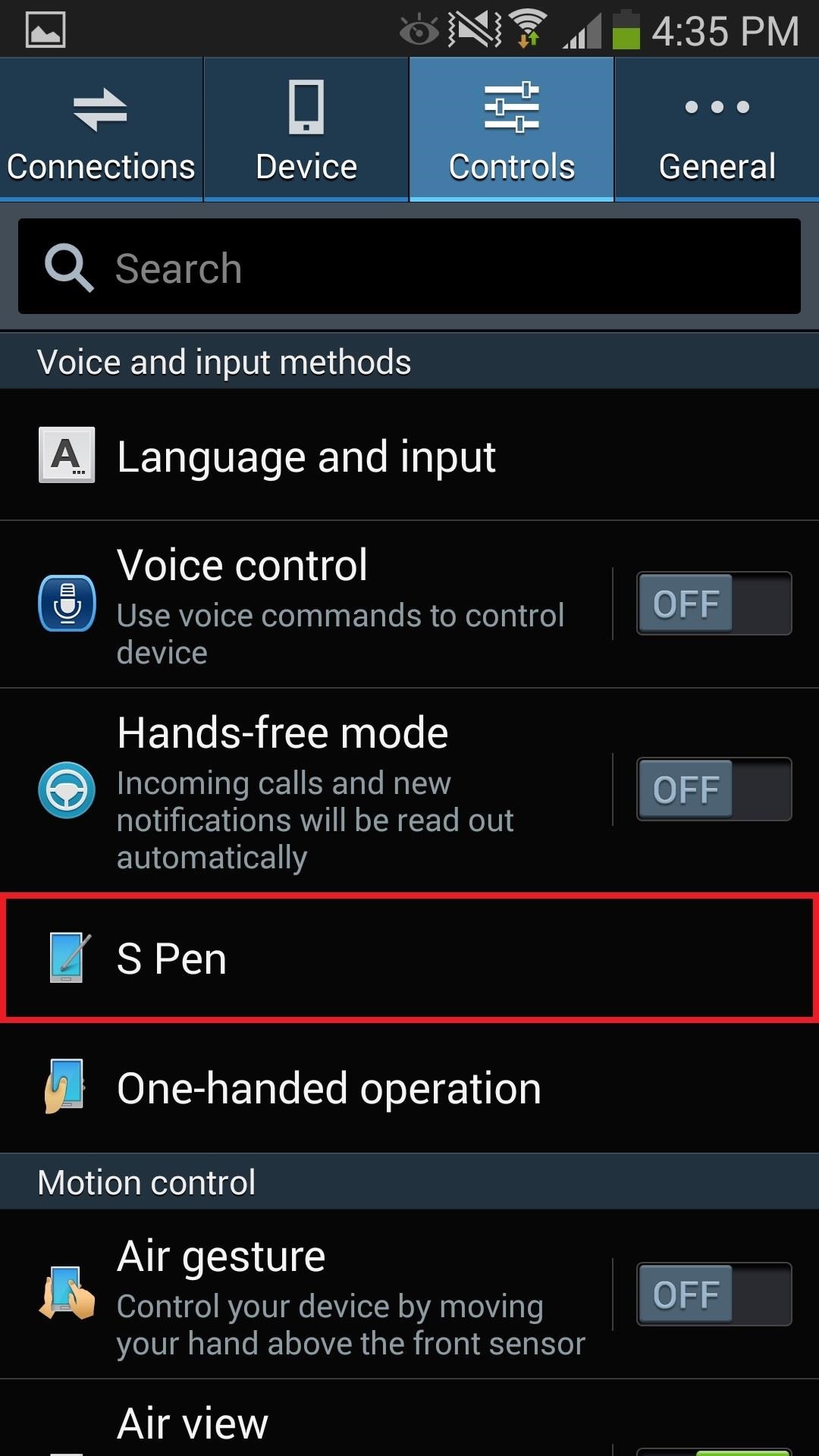
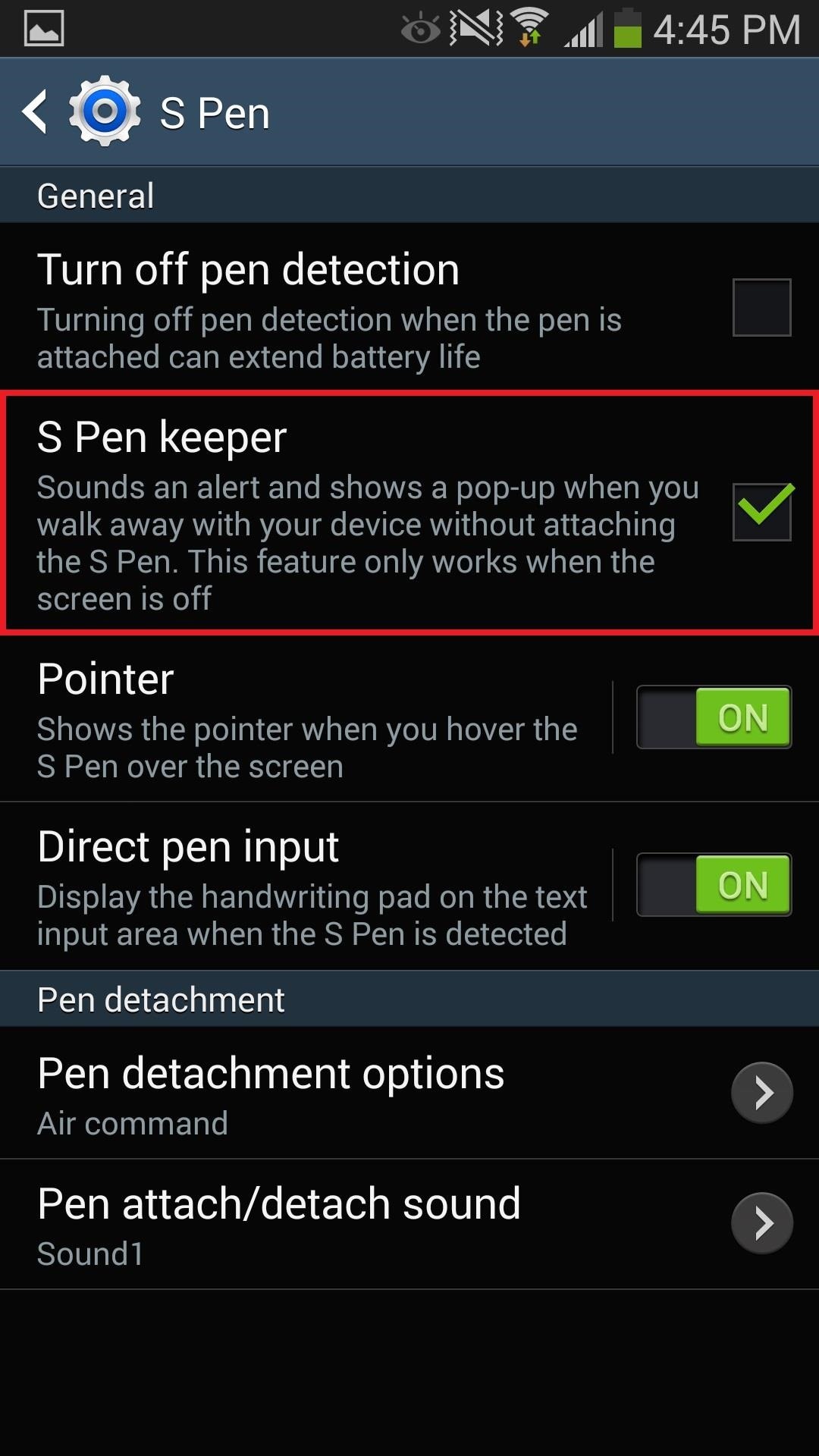
Once you set the alert, you can test it out by removing the S Pen from your Note 3's body and walking away from it. Your screen must be off in order for this to work, otherwise it'll think you're still using it.
I took approximately 15 steps before the alert popped up.
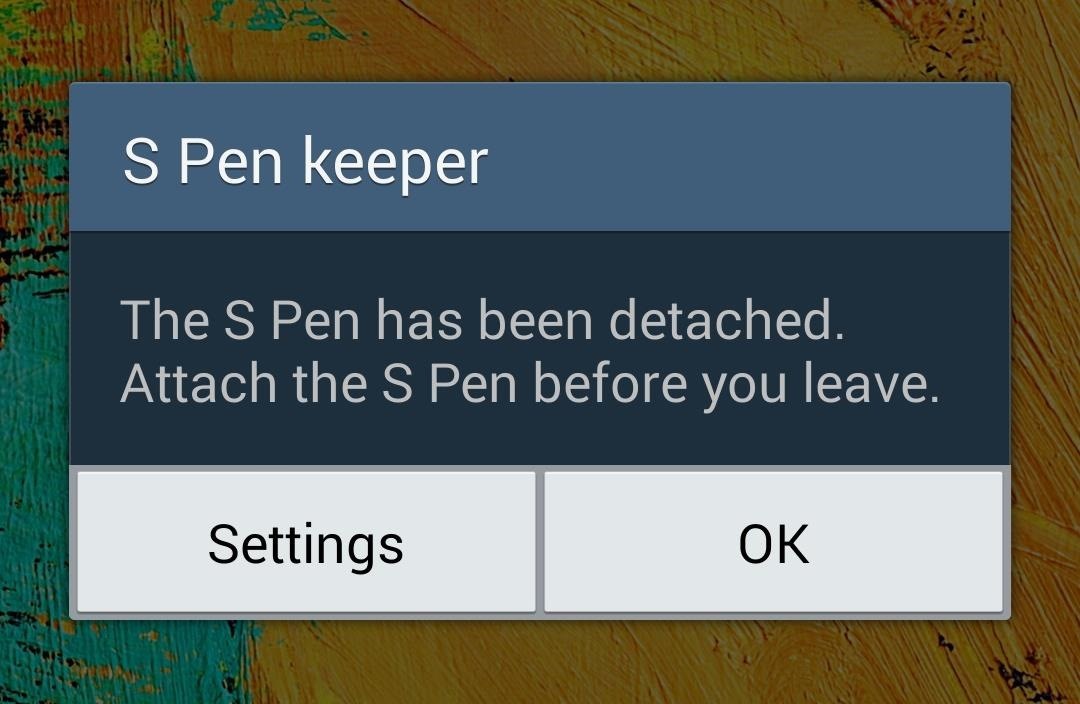
Again, the alert won't work unless your screen is off, so if you walk away while using your phone, start looking for a new S Pen.
Just updated your iPhone? You'll find new emoji, enhanced security, podcast transcripts, Apple Cash virtual numbers, and other useful features. There are even new additions hidden within Safari. Find out what's new and changed on your iPhone with the iOS 17.4 update.






















5 Comments
Hey...
Is there any way to minimize the distance alert like within 7 to 10 steps kind like that?? cause 15 steps seems a bit long...
No there isn't, but the distance varies. Sometimes it goes off after 15 steps or 10 steps. Just depends.
Would i be able to get a spare S pen replacement if i lose my S pen. I own a samsung note 2.
I noticed my personal note 3 gave me the notification way earlier.(about 5 steps). I do, however have a spare s pen, and they both are from the same phone ( note 3 (sprint variant)) and both work perfectly. It could have something to do with carrier. Different carriers have different firmware (the basic programming of the phone) and I am on Sprint. Sprint is one of the last carriers to ever update Official Android Opperating System ( us Sprint users just got android 5.0) but, regardless, this is a very helpful article, and i advise always keeping s pen locater turned on. You would be surprised how much that little pen can run you if you were wanting to replace it!
Also, just throwing in my 2 cents here cause i can... just because sprint updates the official android opperating system slower than say at&t or verizon, doesn't mean they are a worse carrier. It seems to me that they take their time intentionally to work out major bugs or kinks, ect. Yes, verizon and at&t will get andriod opp. System 5.1.1 alot sooner than i will on sprint, but when i fiannly get android 5.1.1, i can rest easier knowing it is what is called a more "stable" version of the opp. system, meaning less crashes, less worthless data consumption, and less overall bs. with the more offered options like wifi calling and stable hotspot ( i use my ps3 on hotspot and it's faster and more reliable than charters 60 mps.) I'm not paid by sprint to discuss these things, I've just literally never had a provider as good as sprint, so i like to spread the word. :) anyone with samsung note questions OR sprint questions, feel free to hit me up for the honest truth about either. :)
Share Your Thoughts