There are a lot of great music apps available on Google Play for your Android device, each usually specializing in one feature or another, and we've shown a bunch of them. There's everything from floating controls to equalizers to deeply integrated streaming, but what if you want all of those features jam-packed into a single app?
In today's softModder guide, I'll be showing you a really great all-in-one music player for your Samsung Galaxy Note 3 called Beat by Android dev Stefan Pledl. Beat is a new commanding music player that packs all of the best features from other applications into a single program.
With Beat, you'll be able to keep your music organized by folders, stream music from certain clouds, control your music with transparent floating controls, mess with an equalizer to hone in the perfect sound, and customize the aesthetics to make the player your own.
Listening to Music from Device or Cloud
When it comes to listening to music, Beat makes it easy to search for music if it's organized by artist, song and album in folders on your device.
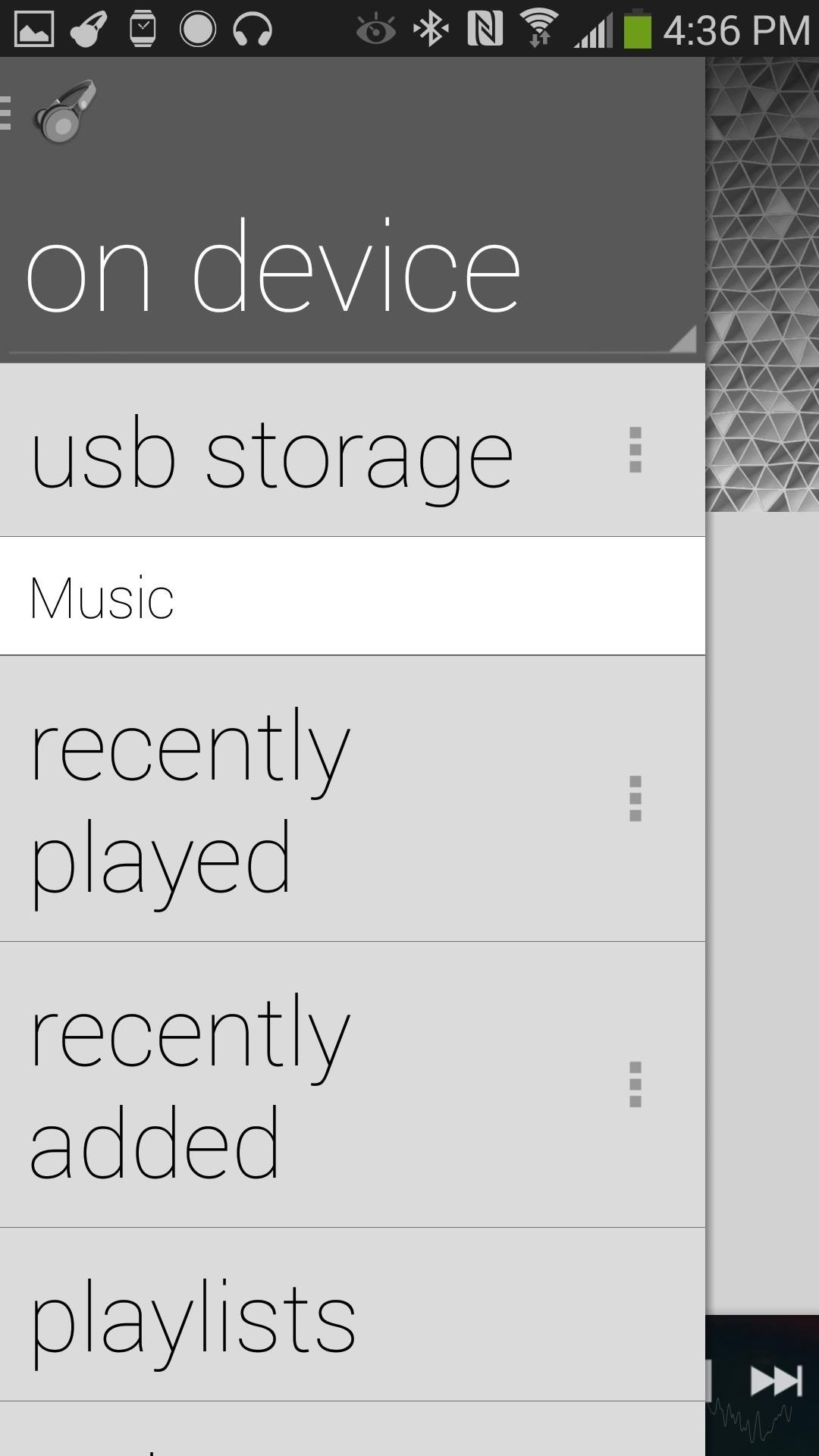
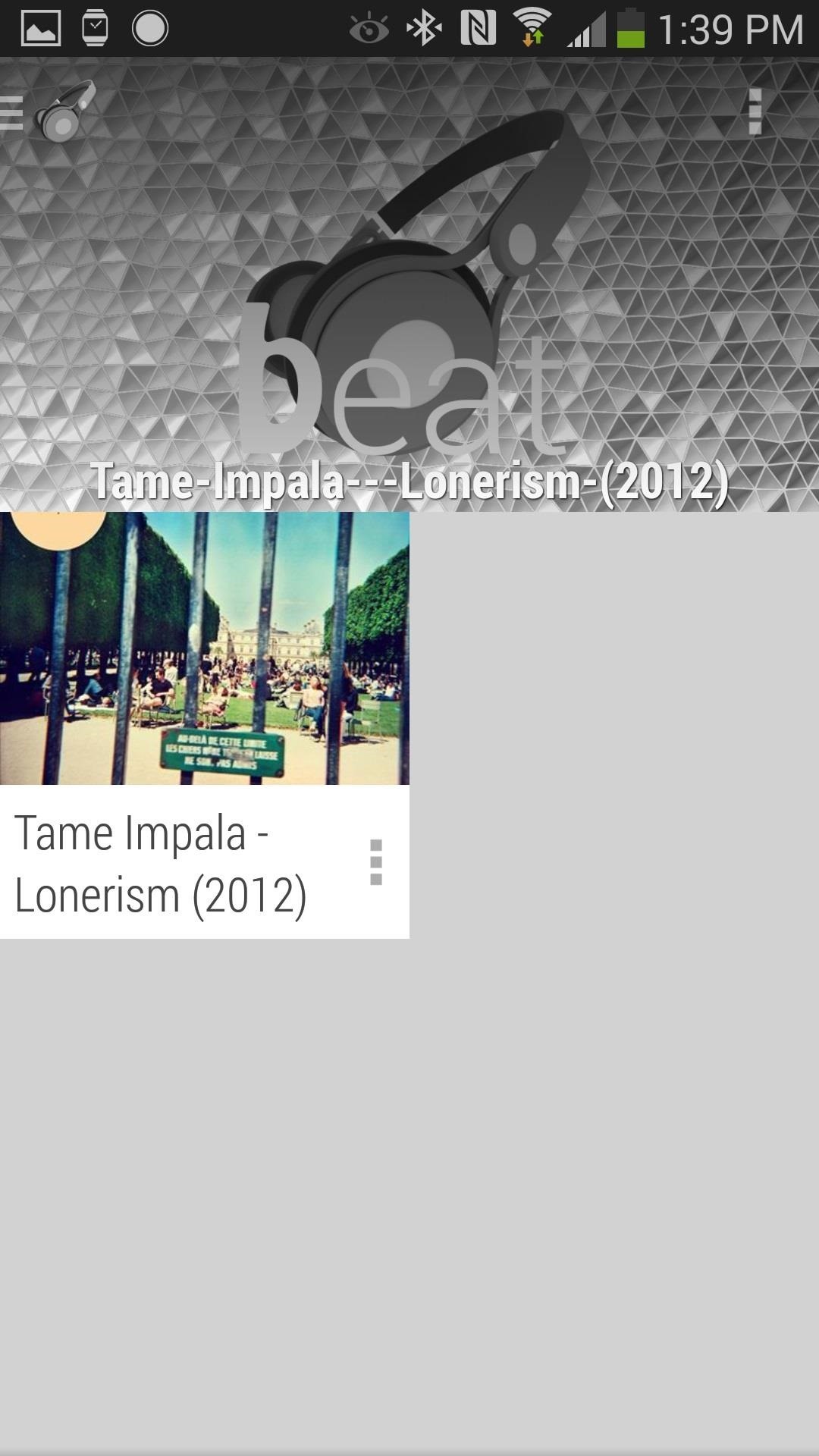
If you tap on "on device," you can access the "cloud" option, which allows you access music from Dropbox or Google Drive. I recommend this if you're low on storage on your device and have plenty of memory on your clouds like I do.
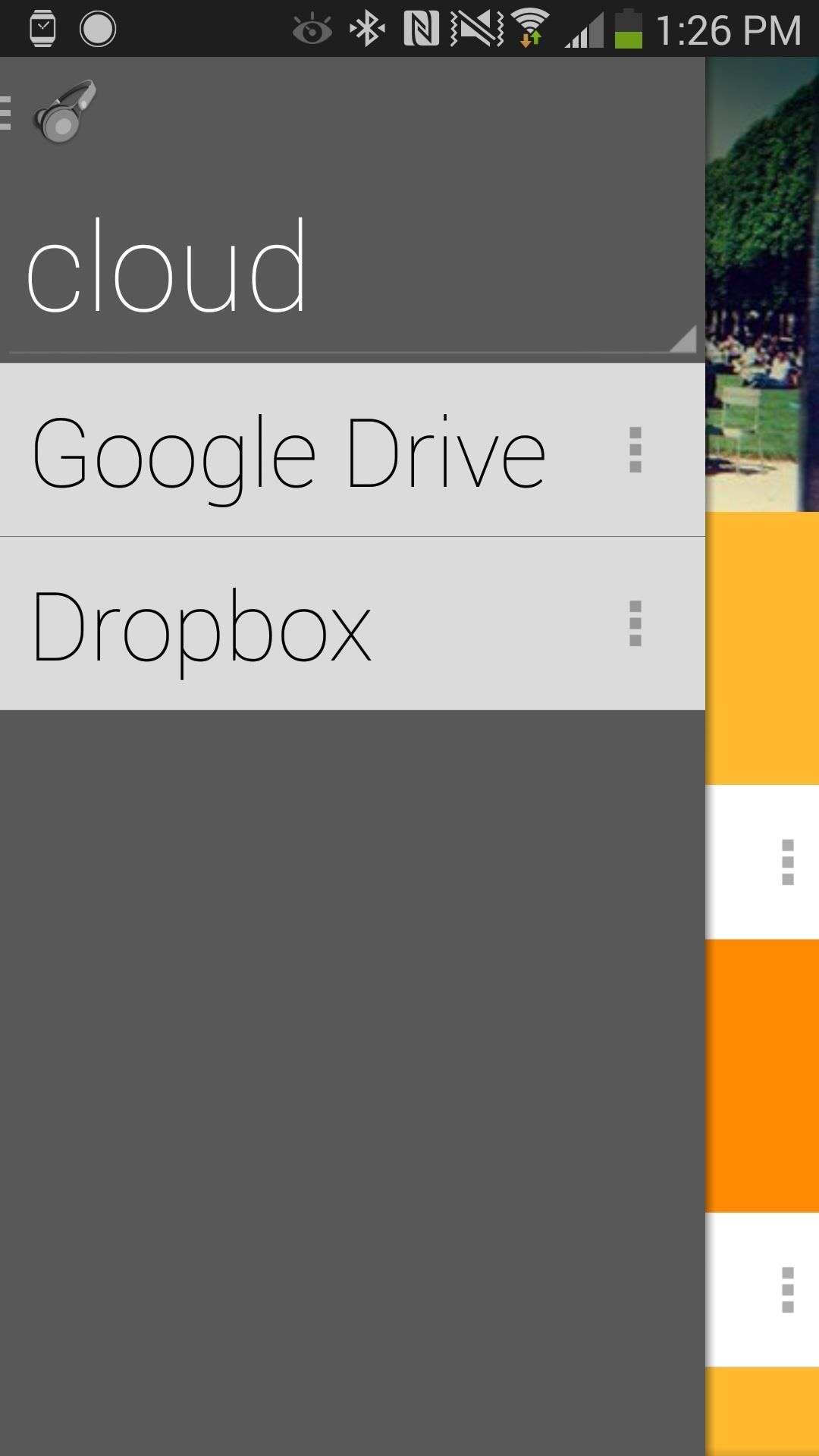
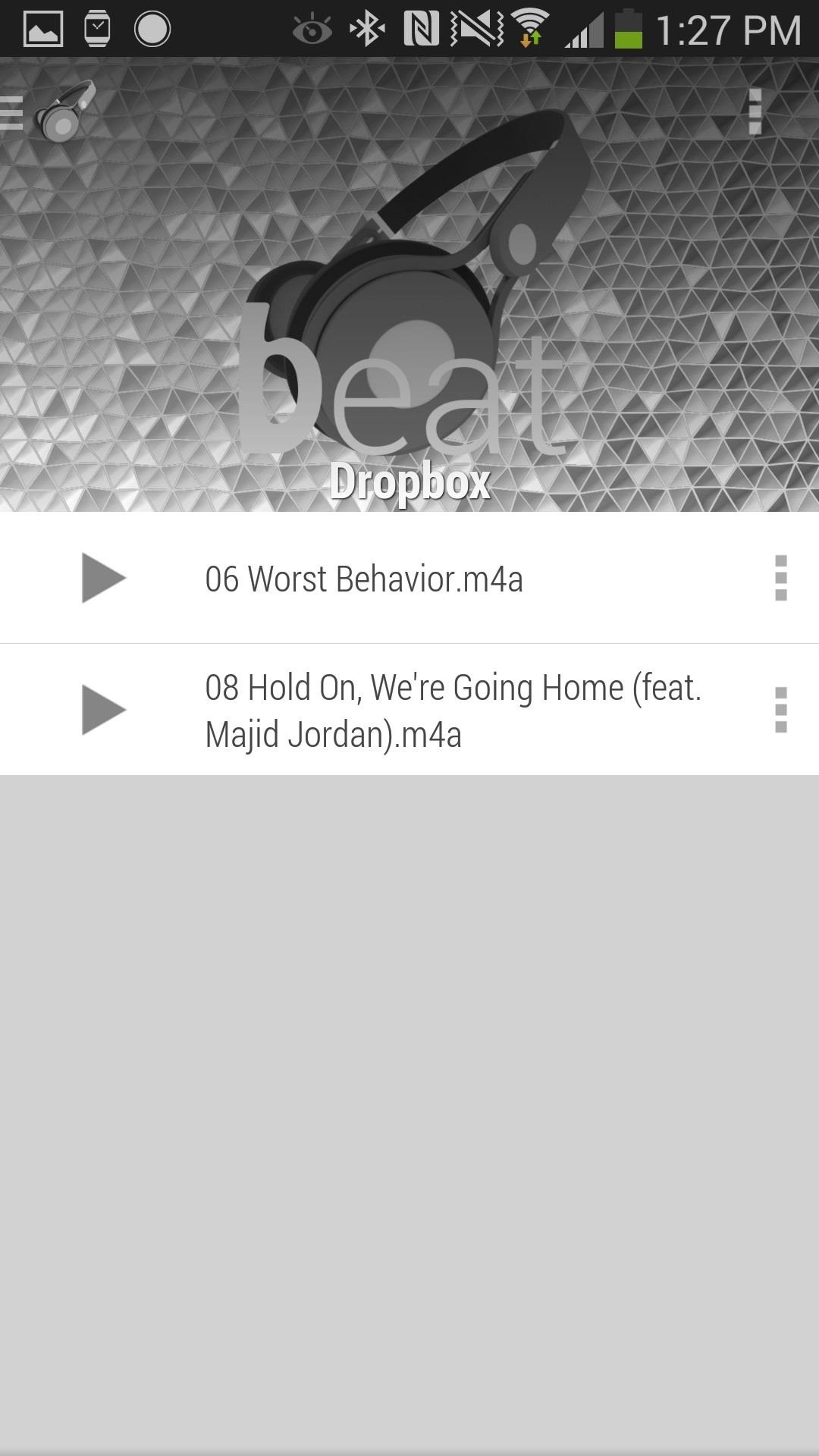
Using the Beat Equalizer
If you select a song, you can tap on the three-dot menu on the top-right of the app where you can then access the built-in equalizer. From the equalizer, you can mess with the bass booster and several other configurations. If you don't want to toggle those settings, you can choose some presets—Hip Hop, Heavy Metal, and Classical are some of the choices.

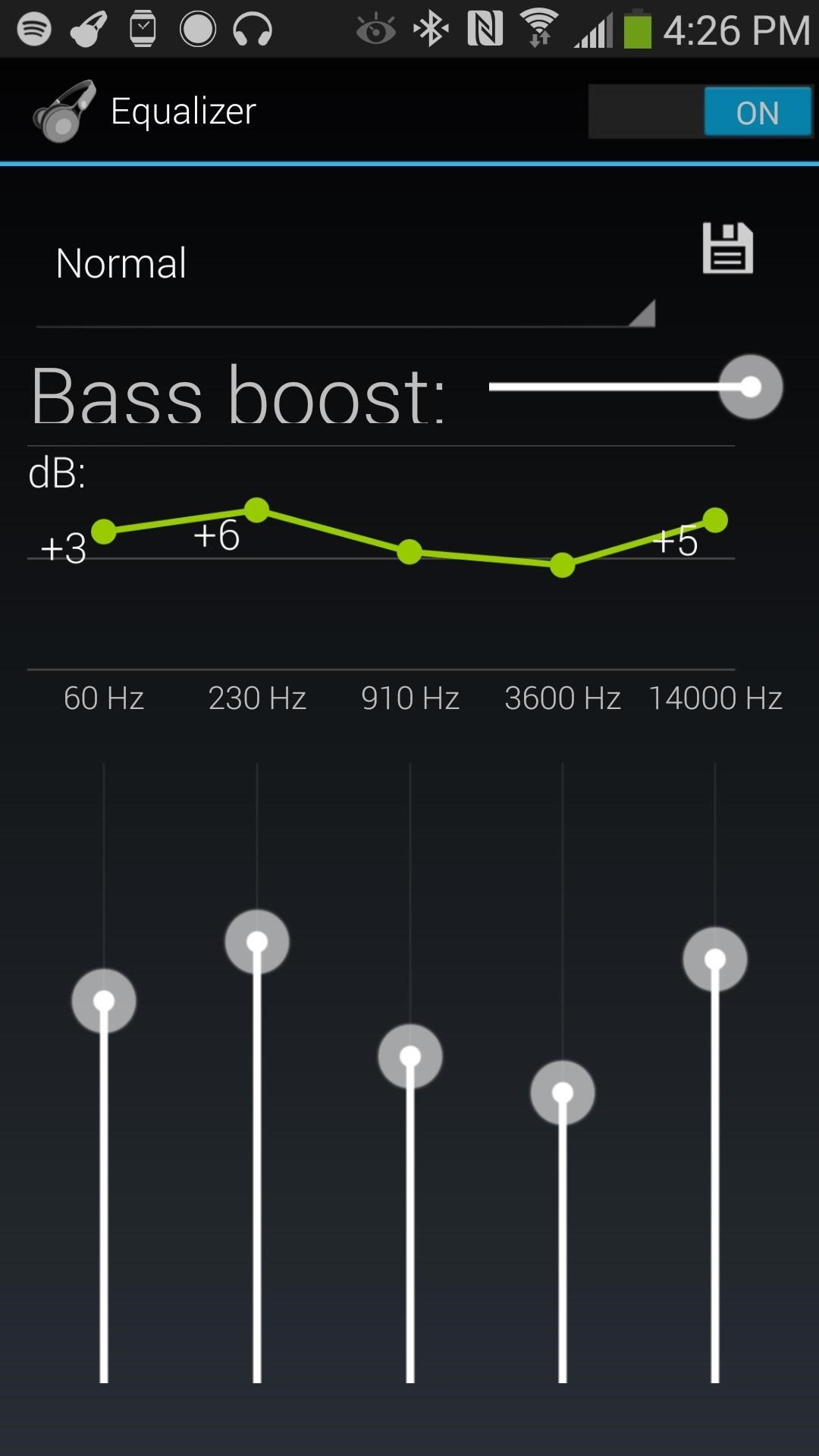
Using the Floating Controls
In addition to being able to customize cover size, list style, action bar color, and swipe animation, you can also access one of the best features of the application—transparent floating controls. All you have to do is launch the settings menu (by swiping right anywhere on the app) and tapping on Launch Floating Controls.
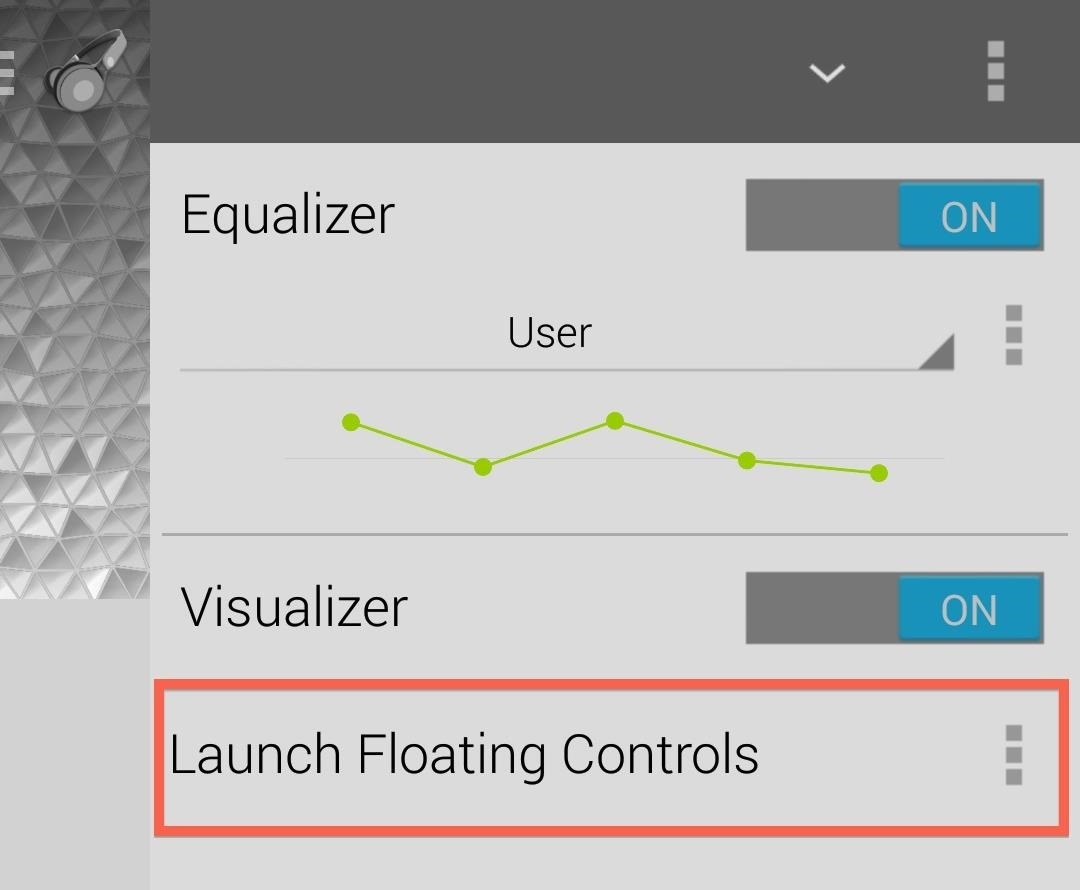
Once you launch the controls, you'll see a small circle appear. The small floating control—which is transparent—can be moved anywhere on the edge of the screen, by holding down on it and then moving it.

If you want to access the controls, tap on it and you'll see the name of the song and back, play and forward as controls. If you want to exit from it, just tap the X icon.

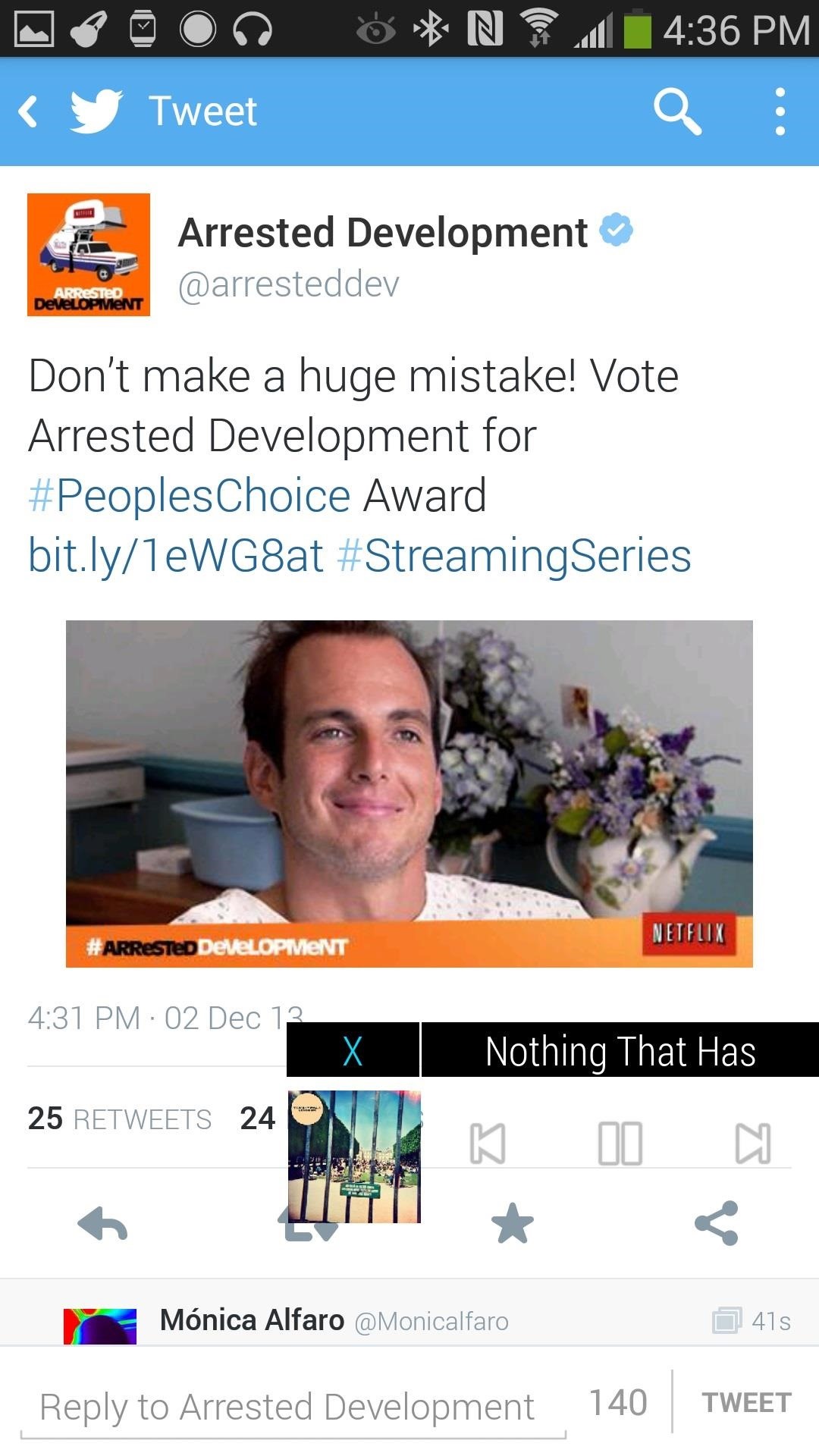
Overall, this player packs quite a punch for being very easy to use. I like the user interface, which is neatly packaged and minimalistic. The ability to stream music directly from your cloud is a great feature, especially for those that have a shitload of music on their smartphone. I would highly recommend this music player to all of you audiophiles out there.
Just updated your iPhone? You'll find new emoji, enhanced security, podcast transcripts, Apple Cash virtual numbers, and other useful features. There are even new additions hidden within Safari. Find out what's new and changed on your iPhone with the iOS 17.4 update.























Be the First to Comment
Share Your Thoughts